User's Guide
XCORRECT
Performs along-line systematic corrections on full-sized, non-geometrically corrected MSS data.
Function:
Performs along-line systematic corrections on full-sized,
nongeometrically corrected MSS data from Landsat 2
through 5. The image data is corrected for the following
high frequency systematic errors:
1. Line length adjustment
2. Mirror scan nonlinearity
3. Band-to-band offsets
4. Earth rotation
5. Detector-to-detector sampling delay
After the systematic corrections are applied, the data
is resampled along-line using the specified algorithm.
Parameters:
- Subcommand -CUBIC:
- Cubic convolution resampling. Uses four pixels which surround the
calculated floating point pixel location to determine the output pixel
value.
- IN
- Input image. The input image is an uncorrected
MSS scene created by PLENTER. It is always BYTE.
Only one image may be specified at a time. The user
may specify subbands. However, windowing specifications
are ignored.
- OUT
- Output image. The output image is always BYTE. It has the same number
of bands specified in the input image.
- PCCALPHA(-0.5)
- Parametric cubic convolution alpha parameter. Commonly used values are -1.0
and -0.5; values -3.0 through 3.0 produce reasonable results. Other values
may cause unpredictable results but are permitted for experimental purposes.
- INTLIM(--)
- Interpolation limits (MIN,MAX). The minimum and maximum resultant intensity
allowed in resampling. If NULL, INTLIM defaults to the
maximum range for BYTE data type.
- BACKGRND(0)
- Background value. Gray level fill value assigned to all output pixels
outside the boundaries of the input image.
- Subcommand -BILINEAR:
- Bilinear resampling. Uses two input pixels which surround the calculated
floating point pixel location to determine the output pixel value.
- IN
- Input image. The input image is an uncorrected
MSS scene created by PLENTER. It is always BYTE.
Only one image may be specified at a time. The user
may specify subbands. However, windowing specifications
are ignored.
- OUT
- Output image. The output image is always BYTE. It has the same number
of bands specified in the input image.
- INTLIM(0,255)
- Interpolation limits (MIN,MAX). The minimum and maximum resultant intensity
allowed in resampling. If NULL, INTLIM defaults to the
maximum range for BYTE data type.
- BACKGRND(0)
- Background value. Gray level fill value assigned to all output pixels
outside the boundaries of the input image.
- Subcommand -TABLE:
- Resampling based on a table of user-entered resampling weights. Uses
N pixels which surround the calculated floating point pixel location
to determine the output pixel value. Sixteen is the
maximum value for N. The dimension N and the resampling weights are located
in INRWT.
- IN
- Input image. The input image is an uncorrected
MSS scene created by PLENTER. It is always BYTE.
Only one image may be specified at a time. The user
may specify subbands. However, windowing specifications
are ignored.
- INRWT
- Input resampling weight table file. A file containing an externally
generated table of resampling weights. The resampling table is created
using RTABLE.
- OUT
- Output image. The output image is always BYTE. It has the same number
of bands specified in the input image.
- INTLIM(0,255)
- Interpolation limits (MIN,MAX). The minimum and maximum resultant intensity
allowed in resampling. If NULL, INTLIM defaults to the
maximum range for BYTE data type.
- BACKGRND(0)
- Background value. Gray level fill value assigned to all output pixels
outside the boundaries of the input image.
Examples:
- LAS> xcorrect-cubic in=needles out=needles.cor
intlim=(0,127)
The image data from the uncorrected image NEEDLES is
input, corrected for systematic errors, resampled using
the parametric cubic convolution method, and output to
NEEDLES.COR. Alpha is set to -0.5. The resulting range
for resampling is between 0.0 and 127.0, and background
values are set to zero.
- LAS> xcorrect-bilinear in="alaska(:1 2)" out=alaska.cor
backgrnd = 127
Systematic corrections are applied to the first and
second bands of the uncorrected image ALASKA. The
bilinear interpolation method is used for resampling.
Minimum and maximum interpolation limits are the full
range for the BYTE data type (0 to 255). Background
areas are set to 127.
- LAS> xcorrect-table in=mss.uncor inrwt=table.dat +
out=mss.cor intlim=(0,127)
The uncorrected image MSS.UNCOR is processed and the image
data is corrected for systematic errors and resampled
using the table of user-entered resampling weights in
TABLE. Minimum and maximum interpolation limits
are 0 and 127. Background values are set to zero.
Description/Algorithm:
The values of the LAS input parameters and the global variables are retrieved.
The existence of the associated file containing the ancillary information
needed to apply systematic corrections is checked. This file is opened and
the values are retrieved. Next, the weight table to be used in resampling is
generated when using the -CUBIC or -BILINEAR subcommands. If the -TABLE
subcommand is specified, the weight table is read from INRWT.
Systematic corrections are applied to the image data using the following
equation:
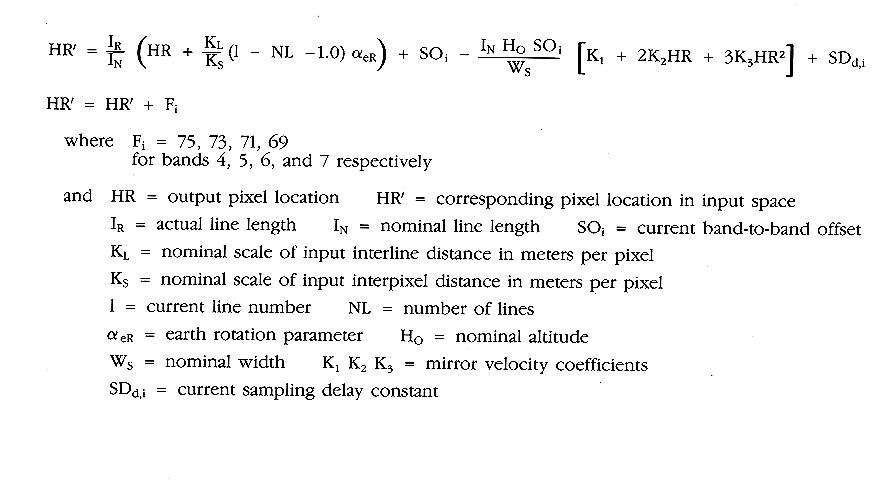 The HR' value computed from this equation is the pixel location of input space
for the present output sample. After HR' is computed, resampling is performed
along-line using the specified algorithm and the resulting value is written to
the output image.
The HR' value computed from this equation is the pixel location of input space
for the present output sample. After HR' is computed, resampling is performed
along-line using the specified algorithm and the resulting value is written to
the output image.
Nonfatal Error Messages:
- [xcorrect-warn] Nonfatal error encountered
A nonfatal error was encountered during processing. The
image data is probably valid and therefore saved. The
message that is displayed immediately preceding this message is
the specific error that was encountered in a library routine.
Fatal Error Messages:
- [xcorrect-fatal] Fatal error encountered
A fatal error was encountered during processing.
The error message that is displayed immediately preceding
this message is the specific error that was encountered.
- [xcorrect-nocorr] Input image's correction file does not
exist
The associated file containing the information that is needed
to apply systematic corrections does not exist for the input
image. The correction file should have been created with
PLENTER.
- [correct-notable] User-defined weight table file does not
exist
The file specified for INRWT does not exist.
The weight table should be created using RTABLE.
- [xcorrect-notbyte] Input image is not BYTE
The data type of the input image is not BYTE.
- [xcorrect-openerr] Error opening <XXX> file
An error was encountered when trying to open
the specified file.
- [xcorrect-rderr] Error reading <XXX> file
The associated correction file was not in the expected
format, or an error was encountered when reading the
correction or image file.
- [xcorrect-sizerr] Input image is not a full-sized MSS scene
The input image is not a full-sized (2340
lines x 3548 samples) uncorrected MSS scene; therefore
systematic corrections cannot be applied.
User Notes:
- The input image must be BYTE.
- Systematic corrections are only applied to a full-sized MSS
scene. Thus, if the image was windowed or subsampled in
PLENTER, XCORRECT cannot be used on it.
- An associated corrections file must exist for the input image.
This file contains the ancillary information necessary to
apply systematic corrections. It is an ASCII text
file created optionally by PLENTER when reading MSS-CCTX
tapes. The LAS name of the file is "<XXX>;cctx.rll". The
format of te RLL file consists of a text file where the first
line contains the nominal line length. Subsequent lines contain
the line number corresponding to the images, followed by their
respective raw line lengths with the synthetic pixels removed.
- Resampling weight table files may be generated with the
RTABLE module. This file is used with the -TABLE subcommand.
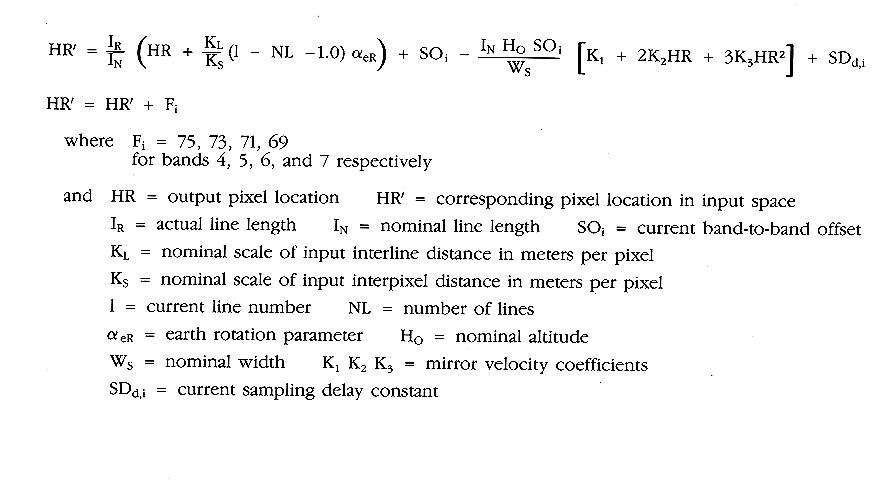 The HR' value computed from this equation is the pixel location of input space
for the present output sample. After HR' is computed, resampling is performed
along-line using the specified algorithm and the resulting value is written to
the output image.
The HR' value computed from this equation is the pixel location of input space
for the present output sample. After HR' is computed, resampling is performed
along-line using the specified algorithm and the resulting value is written to
the output image.