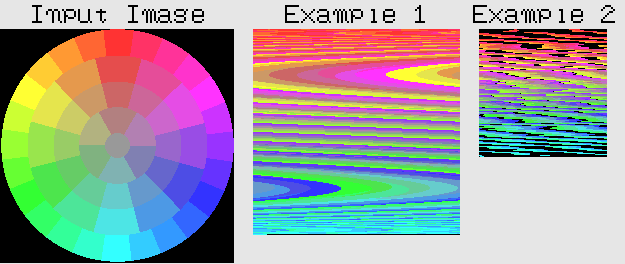RANDSEL randomly selects pixels from an input image and copies them to
an output image. It maintains pixel values for each band but
optionally subsamples the image and shifts pixels from one line to the
next. The output image will have the same number of bands and (nearly)
the same non-spatial statistics as the input, but will not generally be
recognizable.
The user may specify mask values (MASKVAL) which will not be copied to
the output image. If MASKVAL is specified, every pixel in MASKBAND is
checked to determine if that pixel is masked data and should therefore
be excluded from the output image. If SAMPERC is less than 100, the
input image will be reduced in size and a random selection criteria
will be applied to the non-masked pixels; the decision to select or
not select each non-masked pixel will be based on a random number.
(See User Note 3 for information on random numbers.) If SAMPERC=100,
no subsampling will occur; all non-masked input pixels will be copied
to the output image. If SAMPERC=100 and MASKVAL=NULL, the input image
will be copied without change.
An intermediate single-band byte image is created with the same numbers
of lines and samples as the input image. This intermediate image
indicates whether or not each input pixel will later be copied to the
output image; it contains the results of both application of MASKVAL
and random pixel selection. The intermediate image is deleted before
RANDSEL completes.
As the intermediate image is created, the number of pixels that will be
copied to the output image (number_selected_pixels) is tracked. This
information is used to determine the output image size that will
maintain the width to height ratio of the input image. The output
image size is given by the following two formulas:
out_NL = in_NL * sqrt (number_selected_pixels / number_input_pixels)
out_NS = number_selected_pixels / out_NL
In most cases, these calculations will result in a real number of
samples that is rounded up to the next integer. As a result of
rounding, the last output image line will contain both image data and
fill. In a few rare cases, image size will not have to be rounded up
and the last output image line will consequently contain no fill.
- [randsel-badband] MASKBAND <x> exceeds number of bands in IN <y>
MASKBAND is greater than the number of input
bands; the user has specified an image band which does not exist.
- [randsel-badmask] An invalid value of <xxxxx> was entered for
MASKVAL
An invalid value was entered. See User Note 2 for the format of
valid values for MASKVAL.
- [randsel-fatal] Fatal error encountered
A fatal error was encountered. The message displayed preceding this
message was the error encountered. Processing terminates.
- [randsel-mask] Maximum value <xxxxx> for MASKVAL is less than
minimum value <yyyyy>
Data ranges (as in 4:99) can be given for MASKVAL. The minimum
value must precede the maximum value for a data range. It would be
an error, for example, to set MASKVAL=99:4.
- [randsel-memory] Unable to allocate memory for <xxxxx>
An error occurred attempting to dynamically allocate memory. Rerun,
and if the error persists, contact the system administrator.
- [randsel-noout] No output image was created
Under certain conditions RANDSEL will not select any input pixels
and no output image will therefore be created. These conditions
are: the input image is all masked data; the input image and
SAMPERC are both small.
- [randsel-size] Error sizing output image
The program had an internal error while calculating the size of the
output image. Contact system support.
- [randsel-time] Error getting system time
The program had an error while determining the system time. Rerun,
and if the error persists, contact system support.
- [randsel-window] Images specified by IN do not have the same window
size
The image components specified for IN must all have the same numbers
of lines and samples.